Seamlessly switch between related websites with a powerful Chrome extension for bidirectional URL conversion and redirection.
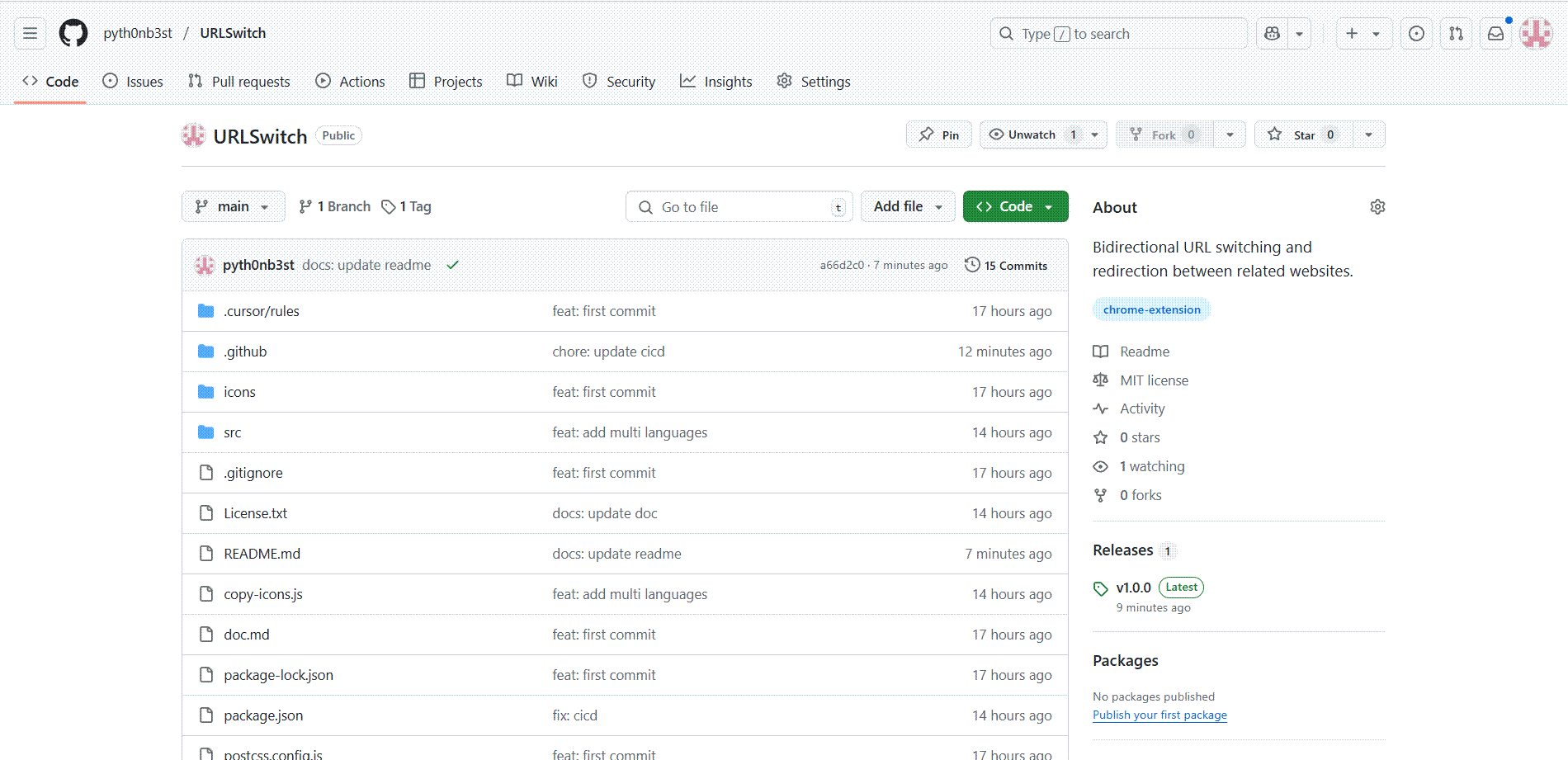
Seamlessly switch between related websites (e.g., github.com ↔ github.dev)
Create, edit, and organize URL conversion rules
Rules can be organized into logical groups (GitHub, StackOverflow, etc.)
Global extension toggle and per-rule group enabling/disabling
Automatically redirect to the target site based on your rules
Easily backup and share your rule configurations
Go to the Releases page and download the latest .zip file.
Extract the downloaded ZIP file to a local folder.
Open Chrome and navigate to chrome://extensions
Toggle "Developer mode" in the top-right corner of the extensions page.
Click "Load unpacked" and select the unzipped folder.
Coming soon to the Chrome Web Store!
Download NowOpen a website that you want to switch to a related URL.
Click the URL Switch icon in your browser toolbar to open the popup.
Choose from available redirects for the current page.
Enable "Auto Redirect" for automatic switching based on your rules.
From Pattern: ^https?://github\.com/([^/]+/[^/]+)(?:/.*)?$
To Pattern: https://github.dev/$1
This converts https://github.com/username/repo to https://github.dev/username/repo